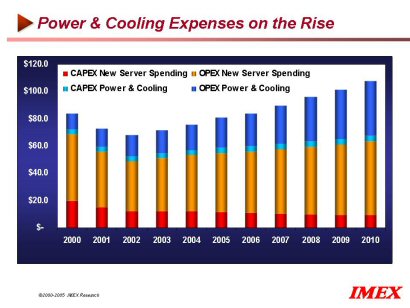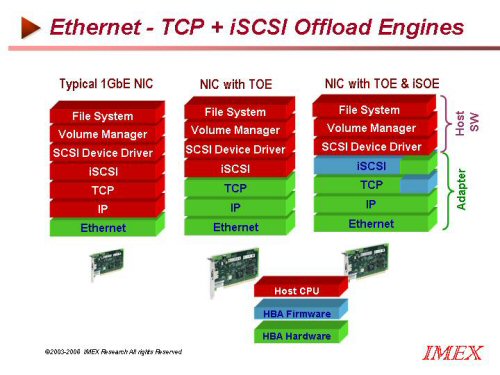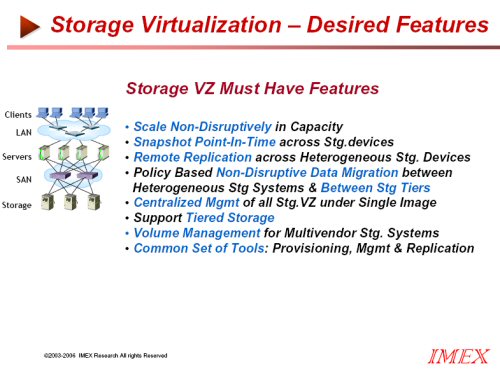| Multimedia Acceleration for Virtual PCs Click on Executive Summary and Table of Contents for additional information.
|
|||
SMB Moving Towards Networked Storage |
|
||
|
One thing is very clear in today’s PC market: the familiar traditional PC is being replaced with virtual PCs. This trend is already happening in the business world as an off shoot of the thin client market for enterprise applications. Thin client workstations today comprise of about 5% of all business workstations reaping the benefits of data security, lower cost, and easier manageability. But as thin client benefits capture the attention of CIOs around the world, getting the thin client to support the full functionality of Microsoft® Windows® XP or Vista applications is a challenge.
|
|||
| This paper reviews one of the most important features inhibiting thin clients from becoming virtual PCs. Referred to as multimedia acceleration (MMA) thin client systems are now beginning to support the ability to process high resolution graphics, video, and sound over a thin client architecture. Some of the questions answered in this paper include: What problems are encountered in current thin client architectures for supporting multimedia? What are the different approaches used to solve these problems? What are the advantages and disadvantages of each approach? IMEX predicts a 75% increase in iSCSI revenue between 2005 and 2010. |
|
||
| Multimedia Dilemma PC users are already familiar with multimedia content on their traditional PC. Everyday users browse websites with Flash media, view pictures and graphics, develop presentations, and some users may even use video conferencing tools on their PC. Furthermore, Vista users could already be comfortable with Vista Aero graphics adding further productivity gains. It would be unthinkable to take any of this functionality away from the general purpose business PC user when they switch to the thin client architecture. Until now, thin client workstations have not been able to support any multimedia capability. It is an architectural issue because of the high volume of data involved in multimedia content. Thin client architectures require the video display memory to be located on the thin client workstation, but the PC’s CPU decoding of content and the LSI graphics chip rendering the multimedia display is done on the server in the data center. There isn’t a local area network fast enough to handle the required throughput to transport the rendered graphic content from the graphic chip rendering in the data center to the display memory on the thin client device. It would be like connecting a garden hose up to a fire hydrant and turning the fire hydrant on full, expecting all the water to make it to the other end of the host. The truth is, not much water (i.e., display content) will reach its destination.
Multimedia Solutions There are multiple architecture solutions to solve this multimedia challenge. The basis for each of these solutions is determined as to where the rendering should take place. Should the multimedia be rendered on the server side and somehow efficiently transported to the client, or should the rendering be done on the client side thereby transporting the multimedia content in its pre-rendered compressed format? The answer is it depends. Multimedia video and sound content can be transported to the client in its compressed codec format. This allows video and sound to be rendered at either the server or client side. However, 3D content must be rendered on the server side because it is generated by the application itself in real-time.
The multimedia architecture solutions are:
In summary, hardware rendering is the best approach when it comes to rendering multimedia and 3D graphics. Software emulation is too slow and problematic since software rendering is always competing for CPU resources with other shared software applications. And when it comes to multimedia and graphics, anything that causes it to slow the rendering down will be negatively noticed by end-users. Table 1 summarizes the different approaches, highlighting the differences between hardware and software rendering along with their advantages and disadvantages.
NEC’s Solutions NEC is a leading vendor providing multimedia support on thin client devices. All NEC thin clients are designed to be connected to a server in the data center hosting multiple virtual PCs. This architecture solution is the most cost-effective, the easiest to manage, and provides for the maximum efficiencies for business PCs. For more information on NEC’s Virtual PC Center (VPCC) product line, refer to NEC’s Product and Technology Overview white paper. As a platform provider, NEC can deliver the best solution to its customers, through a combination of its servers with the best third-party components. Virtual PC Center is a best-in-class solution to deliver virtual PCs to the enterprise. VPCC provides the best data security, while ensuring a high quality of service, in order to deliver PC functionality at the best price. However, getting virtual PC functionality up to the equivalent expectation of traditional PC functionality is NEC’s and the virtual PC industry’s challenge. The biggest limiting factor to achieve this goal is in the area of multimedia and 3D graphics support. NEC believes a combination of Thin Client Rendering (for multimedia video and audio support) and Server Rendering (for 3D graphics) is the best solution for virtual PCs.
NEC’s Thin Clients Rendering for Multimedia The NEC VPCC supports multimedia rendering on its thin client architecture. For multimedia video and audio support, NEC has taken the hardware approach to thin client rendering. For the end users the report provides: • Prescriptive guidance based on experiences of early adopters sharing their experiences of implementing and managing IP Based Storage Solutions. IP Storage is leveraging the volume driven economics of IP everywhere to create a new wave of storage interconnectivity to build an integrated native IP storage network that will transport data seamlessly in local (LAN), metropolitan (MAN) and wide area networks (WAN) environments. For the vendors , the report provides a comprehensive look at the current and evolving industry and the opportunities, pitfalls and outlook on virtualization encompassing 10 chapters • Executive Summary |
|||
| Click on the following for additional information or go to http://www.imexresearch.com
IMEX Research, 1474 Camino Robles San Jose, CA 95120 (408) 268-0800 http://www.imexresearch.com |
|||